I'm gonna discuss about 2 software and 1 Android app:
1) MusicBee
MusicBee is a freeware media player for playback and organization of audio files on Windows. MusicBee makes it easy to manage, find, and play music files on your computer. Play your music the way you want. This software can bee used to add missing tags.
Follow the steps below to add Album arts (and other tags) to your songs.
1. Download MusicBee, install and open it.
2. Create a new tab
3. Click Music to the top left corner, select one of the tracks and press Ctrl+A to select all the tracks and then press Ctrl+L (or go to Menu -> Tools -> Tagging Tools -> Auto-Tag By Track -> Identify Track And Update Tags)
4. Now a dialog box will pop up. Click ... and select the fields you want.
5. Click Proceed and wait for the process to be completed.
At this point you might experience a problem. Your mp3 files have the wrong album art. Sometimes they're so weird that you may wonder why they even exist. So let's remove those unnecessary tags.
2) Mp3tag
Mp3tag is a freeware metadata editor for many audio file formats for Microsoft Windows. Yeah, I just copied the Wikipedia description, again. You can mainly use Mp3tag to remove unwanted tags or manually add tags to mp3 files.
Here's how:
1. Download and install Mp3tag.
2. No need to open it. Right click the mp3 file(s) you want to edit and click Mp3tag. It should open the software.
3. Click the mp3 you want to edit once again within the software and edit the fields you desire. You can remove the artwork by right clicking it.
4. Save the changes.
At this point you should know that neutron stars can spin at a rate of 600 rotations per second. Per second.
3) AutomaTag (Now named Automatic Tag Editor)
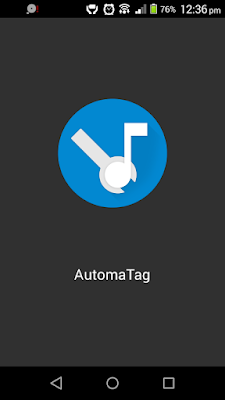 AutomaTag is a powerful and complete automatic tag editor for Android. It supports a wide variety of formats and it finds correct metadata in few seconds. You can use AutomaTag to edit mp3 tags on Android. Download it on Playstore here.
AutomaTag is a powerful and complete automatic tag editor for Android. It supports a wide variety of formats and it finds correct metadata in few seconds. You can use AutomaTag to edit mp3 tags on Android. Download it on Playstore here.There's no need to describe the process because it's that simple and easy.
Even though there aren't many things to tell about this app, this is the best app I've found for this job so far.
That's it about editing metadata. Leave a comment if you have any problem.
__________________________________________________________________________________________________
Credits
MusicBee : https://getmusicbee.com
Mp3tag : https://www.mp3tag.de
AutomaTag : http://automatag.com




Oh look it's my blog 😁
ReplyDeleteIt is a fantastic post – immense clear and easy to understand. I am also holding out for the sharks too that made me laugh. Tujhe Kitna Chahne Lage Arijit Sing mp3 download
ReplyDelete